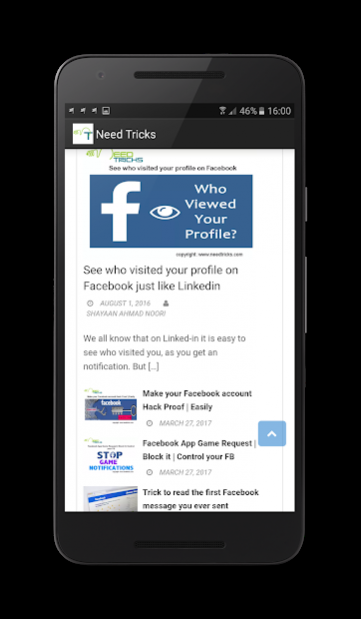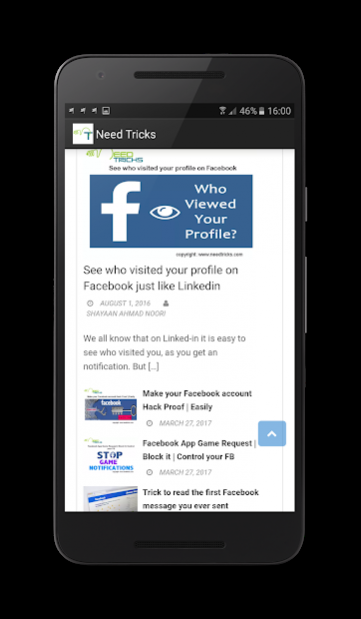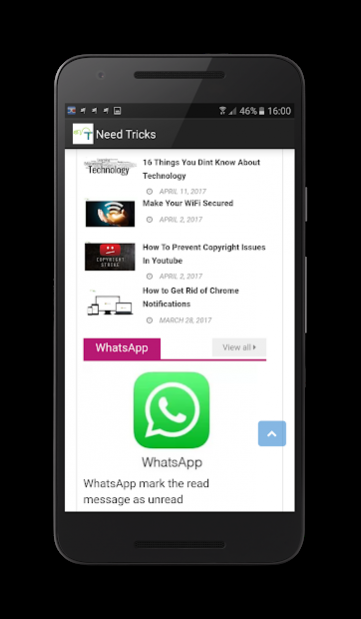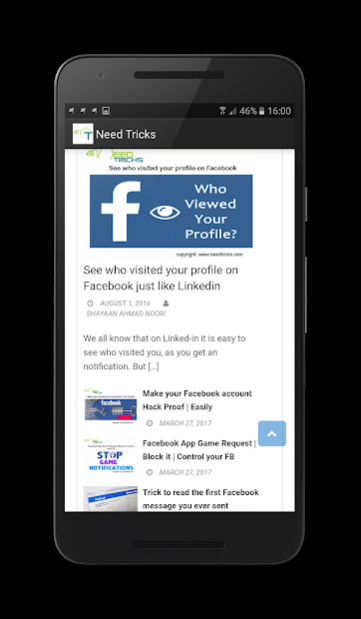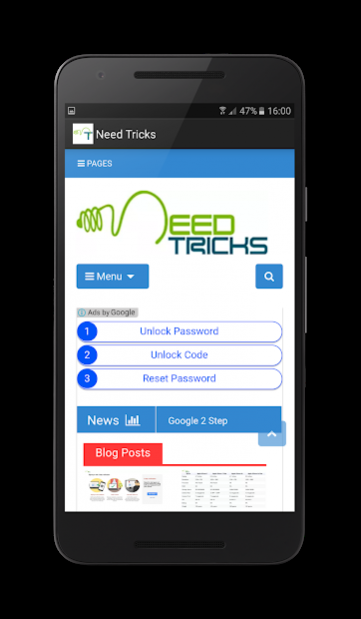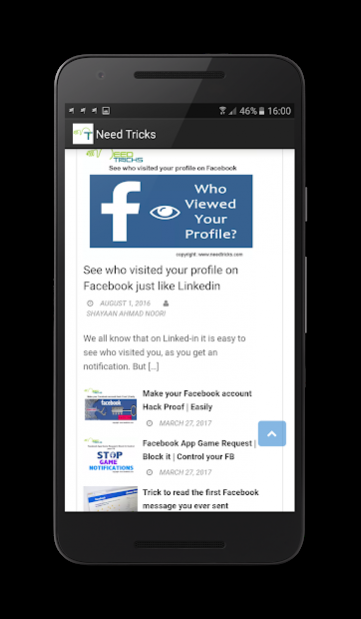Need Tricks 1.0
Free Version
Publisher Description
This App provides a huge collection of Technology Tricks, Mobile Phone Tricks, Tutorials, Social Media Hacks, Tricks and millions of other new Technology information.
#Includes
Digital Marketing
Content Writing
Ad Networks
Adsense
Mobile Tricks
Mobile Hacks
WiFi Hacks
All Internet Information at one place.
Take an example everyone of us knows, that (Windows +D) would minimize everything on your windows Laptop/ desktop screen. Pressing it again would maximize everything again. Control + Shift + Esc would open your task manager. These are few basic tricks, related to Computer. There are many related to mobile phones as well, like for checking your IMEI number you need to press *#06#. Now for face glow, car speed, health etc.
There are millions of tricks, which are safe to do and are very time convenient. Some are such an essential one's that you should know.
To make it simpler to understand, the entire blog has been bifurcated into few sections, like Website Tricks, Computer Tricks, Household Tricks, Internet Browser Tricks, Mobile Tricks, Social Network Tricks or anything. so that if you are looking for a particular trick, you can find it.
There is a search button as well, which would help you to search the tricks available on the website.
Some Amazing Information and Tricks about
Mac OS Shortcut Keys
Unix Shortcut Keys
Linux Shortcut Keys
Windows 10 CMD Tricks
Win+ Shortcut Keys
MS Paint Shortcut Keys
MS Outlook Shortcut Keys
Wordpad Shortcut Keys
Notepad Shortcut Keys
Fn Keys Shortcut
File Explorer Shortcut Keys
Adobe Photoshop Shortcut Keys
Adobe Page Maker Shortcut Keys
Adobe Corel Draw Shortcut Keys
Android Studio Shortcut Keys
Google Chrome Shortcut Keys
Eclipse Shortcut Keys
Firefox Shortcut Keys
Internet Explorer Shortcut Keys
MS Word Shortcut Keys
MS Excel Shortcut Keys
MS Access Shortcut Keys
MS Powerpoint Shortcut Keys
Notepad++ Shortcut Keys
Sony Vegas Pro Shortcut Keys
Tally Shortcut Keys
Videoscribe Shortcut Keys
Color Hex Codes
Smileys Code
ASCII Code Value
Run Commands
All Windows shortcuts includes
- General keyboard
- Window Button
- Windows Explorer
and many More....
Microsoft Office
-Microsoft Word
-Microsoft Excel
-Microsoft PowerPoint
-Microsoft Access
**** Few things this App Contains****
FILE MANAGER
* Operate on (up to) four different tabs
* File operations between tabs (no need to navigate back!)
* Access/modify RO folders, system, data, etc. (root)
* Copy, cut, paste, delete, rename files or folders
* Add new folders
* Add new text files
* Integrated mini text editor
* Search files or folders
* Get file or folder details
* Set file or folder permissions (root)
* Zip/unzip files or whole folders
* Browse zip file's contents
* Unzip selected contents from a zip file
* Browse APK file's contents
* Send files via bluetooth
* Share supported files
* Storage info with pie charts
* Set starting folders (shortcuts)
* FTP: download/upload files or whole folders
* FTP: browse FTP contents, add new folders
APP MANAGER
* Detailed info about each installed application
* Uninstall apps
* Freeze system apps (root)
* Uninstall system apps (root)
* Backup and restore apps
* Clear app cache/data
* Startup apps (grant/deny auto-start)
TASK MANAGER
* Kill selected applications
* Filter system processes (security options)
* Info about running services
Hope You like the tricks being posted here, please share your tricks as well, we would publish the same, credits would be given to you.
We would be happy to hear from you.
Please do mail us for any feedback or suggestions, we would make sure to correct it within few working days, that's a promise.
About Need Tricks
Need Tricks is a free app for Android published in the Teaching & Training Tools list of apps, part of Education.
The company that develops Need Tricks is Creative Buffs. The latest version released by its developer is 1.0.
To install Need Tricks on your Android device, just click the green Continue To App button above to start the installation process. The app is listed on our website since 2015-09-17 and was downloaded 8 times. We have already checked if the download link is safe, however for your own protection we recommend that you scan the downloaded app with your antivirus. Your antivirus may detect the Need Tricks as malware as malware if the download link to com.creativemavens.needtricks is broken.
How to install Need Tricks on your Android device:
- Click on the Continue To App button on our website. This will redirect you to Google Play.
- Once the Need Tricks is shown in the Google Play listing of your Android device, you can start its download and installation. Tap on the Install button located below the search bar and to the right of the app icon.
- A pop-up window with the permissions required by Need Tricks will be shown. Click on Accept to continue the process.
- Need Tricks will be downloaded onto your device, displaying a progress. Once the download completes, the installation will start and you'll get a notification after the installation is finished.